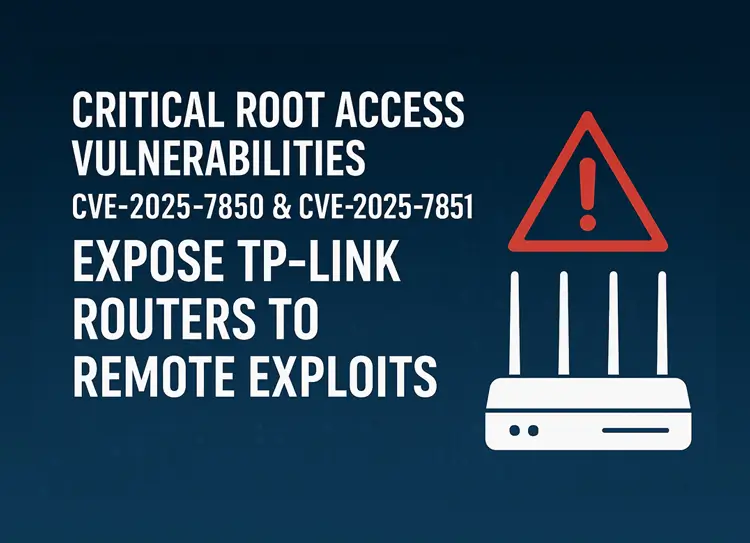Critical Root Access Vulnerabilities (CVE-2025-7850 & CVE-2025-7851) Expose TP-Link Routers to Remote Exploits
Introduction
As businesses across North Carolina increasingly rely on remote work, cloud services and VPN-enabled network devices, the security of foundational devices like routers has never been more critical. If your organization uses devices from TP‑Link — particularly from the Omada or Festa lines — you need to pay immediate attention. Two newly disclosed vulnerabilities, tracked as CVE‑2025‑7850 and CVE‑2025‑7851, expose some of these routers to remote exploits, including OS command injection and root shell access. These flaws, collectively described as a “TP-Link router vulnerability” of the highest order, could give attackers full control of your gateway device — and by extension, your network.
In this post, we’ll unpack how these vulnerabilities work (including the underlying “TP-Link Omada root access flaw”), what models are affected, how to detect and mitigate the risk, and why managed IT services providers (like yours, in North Carolina) should treat this as a priority. I’ll draw on what researchers from Forescout Vedere Labs discovered, the vendor’s advisory, and practical steps you can take today.
What’s going on: the vulnerabilities explained
The basics: two critical flaws
The two flaws in question are:
- CVE-2025-7850: a “TP-Link command injection vulnerability” affecting the WireGuard VPN settings in certain Omada and Festa routers. Attackers can inject OS commands via improperly‐sanitised input fields in the web UI.
- CVE-2025-7851: a “root shell access TP-Link routers” flaw, stemming from leftover debug code in firmware previously patched for another variant (CVE-2024-21827). This “Omada gateway security flaw” allows an attacker to escalate to root privileges.
The bottom line: one flaw gives OS command injection (CVE-2025-7850), the other gives full root shell (CVE-2025-7851). Either one by itself is serious — together, they enable full compromise of the gateway device.
How the flaws work in practical terms
Here are the details:
- CVE-2025-7850: WireGuard VPN command injection (TP-Link)
Researchers at Forescout found that in the web UI for configuring the WireGuard VPN tunnel (on certain TP-Link Omada/Festa devices), a key input field (for the private key) was not properly sanitised. That allowed an attacker (with at least authenticated access in some cases) to inject newline characters or shell-separators, effectively converting that field into a command injection vector.
In some deployments, the bug could be triggered even without credentials (i.e., remote exploitation).
Once an attacker runs arbitrary OS commands as root, they can do virtually anything: install backdoors, redirect traffic, harvest credentials, pivot into the internal network.
- CVE-2025-7851: Leftover debug code + root shell access
The second vulnerability builds on a previous patch for CVE-2024-21827 (an earlier TP-Link firmware vulnerability) that had “leftover debug code”. That patch apparently did not remove the debug mechanism entirely; instead, it gated it behind a check or key. Forescout found that by creating a particular file (e.g., /usr/sbin/image_type_debug) or exploiting another vulnerability to trigger that debug path, root shell access could be regained.
Once root shell access is achieved, the attacker basically controls the device at the operating system level, undermining its role as network gateway and VPN concentrator.
Why this matters for North Carolina businesses
Think of your firewall or router — in many cases, a device like the TP-Link Omada gateway sits at the front door of your network. If a threat actor boots that door open (via root access), they can:
- Bypass your segmentation controls, pivoting from your gateway into internal systems
- Modify VPN or remote access configurations (e.g., WireGuard) to create stealth tunnels
- Install persistent malware or backdoors inside your infrastructure
- Intercept traffic, change DNS, or perform man-in-the-middle attacks
- Affect your compliance posture (HIPAA, PCI, etc.) if you’re in a regulated industry in North Carolina
In short: a vulnerability on a gateway device is much more serious than on a simple endpoint. If exploited, it can compromise your entire business network.
Affected devices: models, series, and firmware
Series and models impacted
According to multiple sources, the “TP-Link firmware vulnerability 2025” (i.e., CVE-2025-7850/7851) affects numerous devices across the ER, G-series and FR series. For example:
- ER605 (Omada gateway)
- ER7206
- ER707-M2
- ER8411
- ER706W, ER706W-4G
- ER7212PC
- G36, G611 (G-series)
- FR365, FR205, FR307-M2 (FR series)
It’s worth noting that some sources list the vulnerabilities under slightly different CVE numbers (for example CVE-2025-6542 / -6541) but the essential behaviours align with CVE-2025-7850 and -7851.
Firmware versions and patch status
According to a vendor advisory, devices with firmware below certain build numbers are vulnerable; updates have been released. For example:
- ER8411: vulnerability if firmware is <1.3.3 Build 20251013 Rel.44647
- ER7206: <2.2.2 Build 20250724 Rel.11109
- ER605: <2.3.1 Build 20251015 Rel.78291
Because of the many models and series, the key takeaway: if you have any TP-Link Omada or Festa VPN router deployed (especially ER, G, FR series), you must assume you may be impacted unless it’s running the patched firmware.
Practical steps for North Carolina businesses & managed IT service providers
Whether you’re a business owner in Raleigh, Cary, Durham, Wake Forest, or your MSP serves multiple towns in North Carolina — the following steps will help you manage the risk from these TP-Link router vulnerabilities.
Immediate (short-term) actions
- Inventory your gear: Identify any TP-Link Omada or Festa VPN routers in your network infrastructure. Check models (ER605, ER7206, ER707-M2, ER8411, ER706W, ER7212PC, G36, G611, FR365, FR205, FR307-M2) and firmware versions.
- Check firmware versions: Compare against the patched builds listed (see above). If firmware is older, plan for immediate update.
- Apply firmware updates: Patch all affected TP-Link routers with the latest firmware available from TP-Link/Omada. This addresses the “TP-Link firmware vulnerability 2025”.
- Change all passwords: After patching, reset administrative credentials (remote and local) on the devices to prevent persistence in compromised accounts.
- Disable unnecessary remote management: If remote administration is enabled (particularly exposable to the internet), disable it — a core “TP-Link VPN configuration security best practice”.
- Segregate vulnerable devices: Until fully validated, consider isolating the router management interface from general user access. Use network segmentation — a key “network segmentation for vulnerable routers” strategy.
Medium-term (hardening) actions
- Review and lock down VPN settings: Since CVE-2025-7850 exploits the WireGuard VPN configuration fields, examine how WireGuard is configured on your devices. Enforce strict input hygiene, ensure only trusted admins manage it, and validate configuration sanitisation (“WireGuard configuration sanitization”).
- Monitor device logs and admin sessions: Set up logging for the router’s management interface; look for unusual commands, debug file creation (e.g., “image_type_debug”), or root shell access indicators. This addresses “detect TP-Link router compromise indicators”.
- Deploy a web-application firewall or reverse proxy: If your router management interface is exposed, placing a WAF or reverse proxy in front can block OS command injection attempts — a recommendation from Forescout. Forescout
- Vendor and firmware lifecycle review: Make sure TP-Link is in your vendor-risk review, and that you maintain a patch schedule. Given this episode, consider whether all support features/dev code (e.g., debug code) are disabled or removed — referencing the “incomplete patch / residual debug code” issue.
- Segment administrative traffic: Ensure that managing the router is done on a separate network or VLAN, not the general user network. This gives additional protection even if the router is compromised.
Long-term (governance & resilience)
- Include routers/gateways in your cybersecurity risk assessments: Many organisations focus on endpoints/servers — but these routers are infrastructure “choke-points”.
- Train your IT staff / MSP technicians: Make sure they understand how OS command injection in firmware works, how root shell access can lead to full network compromise, and how to respond.
- Incident response planning: Include scenarios where a gateway device is compromised (via root shell access). How would you detect lateral movement, restore integrity, or handle compliance/reporting?
- Vendor management and escape planning: Given the recurrent pattern of “variant hunting” (see next section) in TP-Link firmware, consider whether you need alternative vendor evaluation or supplementary monitoring for critical infrastructure devices.
Why this happened: deeper root causes and lessons
Variant hunting & residual debug code
Researchers at Forescout describe a technique called “variant hunting” — where instead of discovering entirely new bugs, they look for siblings/variants of known vulnerabilities in similar code paths.
In this case:
- The earlier vulnerability CVE-2024-21827 (in TP-Link firmware) involved “leftover debug code” that allowed root access.
- TP-Link patched the bug, but didn’t completely remove the debug mechanism — it remained, but gated.
- Forescout found that by creating a specific file or using certain privileges, they could re-enable the debug path — resulting in CVE-2025-7851.
- Simultaneously, they found the WireGuard UI path (CVE-2025-7850) through improper input sanitisation.
The takeaway: patches that fix symptoms but not root causes (e.g., legacy developer code, inadequate input sanitisation) can lead to new vulnerabilities. Networking devices, especially routers/VPN gateways, often reuse code (e.g., the LuCI framework) and are a rich target for such variant hunting.
Firmware ecosystems and network-device risks
Routers and gateways typically have far less oversight, fewer updates, and longer lifespans than desktops/servers. They often run specialised firmware, vendor-customised interfaces, and may lack robust development and patch-management practices. This means:
- Input sanitisation may be weaker (as seen via the WireGuard UI bug).
- Developer/debug features may remain accessible after patches.
- Multiple models share code, so a flaw in one model may propagate to others.
For North Carolina MSPs and IT teams, the lesson is clear: treat your gateways as critical assets, not “just another network device”.
What to tell your clients / stakeholders
If you’re an MSP serving businesses in Raleigh, Cary, Durham, Wake Forest, Apex or Chapel Hill, here’s how you might explain this to a non-technical business decision-maker:
“We’ve discovered that your current TP-Link Omada (or Festa) gateway may have a serious firmware flaw (CVE-2025-7850 / CVE-2025-7851) which could allow an attacker to gain root-level access to the device. Think of it like giving someone the keys to your front door, your firewall, and your VPN—all at once. We’re recommending you patch the device immediately, reset all administrative credentials, disable remote management features, and segment the device’s management traffic. Because if left unaddressed, we risk unauthorized access to your network, data exfiltration, and potential business disruption.”
You can further emphasise:
- The flaw is not theoretical — researchers have demonstrated them in lab conditions.
- The vendor has issued a security advisory and firmware is available.
- Delaying patching increases risk — many attackers look for recently disclosed vulnerabilities to exploit.
- As their trusted IT services provider, you can handle the patch/firmware upgrade, credential reset, and monitoring as part of your managed IT services offering.
Common questions businesses ask (and how to answer them)
First check the model (ER605, ER7206, ER707-M2, ER8411, ER706W, etc). Then check the firmware version against the vendor’s list of patched builds. If it’s older, assume it’s vulnerable. Also review the router’s configuration: if “remote admin” is enabled, or the management interface is exposed to the internet, your risk is higher.
Download the latest firmware from TP-Link’s official site for your model. Install it during a maintenance window. After installation, verify the build number is at or above the fixed version. Then reset all admin credentials and review VPN (WireGuard) settings. You may also want to disable legacy debug features (if configurable) and ensure remote access is disabled or locked down.
Yes—Festa VPN routers (which TP-Link markets for small/medium business VPN concentration) were included in the research. The vulnerabilities apply to both Omada and Festa lines, so treat Festa devices the same way.
- Unexpected file creation (especially debug-type files) on the router’s file system
- New, unrecognized administrative accounts or SSH/rlogin logins
- Unusual traffic flows through the router (particularly from/to unexpected destinations)
- Changes to VPN configuration, especially WireGuard settings you didn’t initiate
- Any web-UI logs showing unusual commands or failed sanitisation exploit attempts
These fall under “detect TP-Link router compromise indicators”.
- Use strong, unique admin passwords; enforce multi-factor authentication if possible
- Disable remote administration unless absolutely required
- Place the management interface on a secured VLAN or network segment
- Audit and sanitise all user input in VPN configuration — especially key fields (this is relevant given the command injection via WireGuard)
- Regularly check firmware versions and apply updates promptly (this is part of your managed IT services strategy)
Why your MSP or IT support provider should act now
In the context of North Carolina businesses, especially small to mid-size organisations or those using outsourced IT/managed services, the arrival of these vulnerabilities in TP-Link hardware means:
- Elevated risk exposure: Your clients’ gateway devices are often overlooked, yet they sit at the network perimeter. A “TP-Link router vulnerability” here means a full network breach is more feasible.
- Liability and compliance: If you manage your clients’ IT environments, ignoring known critical flaws could be viewed as negligence. Also, if the client is subject to privacy or cybersecurity regulation (e.g., HIPAA, data breach laws), you need to demonstrate you took reasonable steps.
- Opportunity to demonstrate value: By proactively auditing client infrastructure, identifying vulnerable devices, applying patches, and documenting the process, you reinforce the value of your “managed IT services” and “cybersecurity/IT support” offering.
- Long-term engagement driver: Use this as a springboard to deepen your relationship—offering firmware-management programs, device lifecycle reviews, segmentation services, monitoring/alerting, etc.
Conclusion
The discovery of CVE-2025-7850 and CVE-2025-7851 in TP-Link’s Omada/Festa router lines underscores a harsh truth: even infrastructure devices you “set and forget” can harbor deep vulnerabilities. These flaws — a “TP-Link firmware vulnerability 2025” — enable OS command injection and root shell access, putting business networks at significant risk.
For North Carolina businesses and their MSP partners, the call to action is clear: inventory, patch, change credentials, disable remote access, monitor activity, and segment management traffic. The cost of inaction is high — full network compromise, data theft, business disruption. The value of managed IT services and proactive cybersecurity has never been more obvious.